| MOVING
AROUND |
|---|
| Walking around Hyrule requires a lot of time.
Later as an adult, Link can get a horse to help his travels. To
walk, slowly push the control stick in the direction that you wish to move. To run, push the
control stick all the way to the direction that you want to go. | 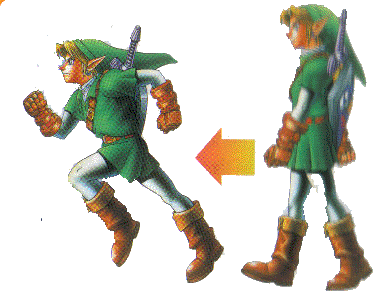 |
| Link will automatically jump over gaps when you
run fast enough. If Link is wearing the Hover Boots, then he will
hover before falling down. He won't jump. Jumping will help Link to
reach places he normally couldn't get to. |  |
| If Link falls into water, he will swim. To swim,
push in the direction you wish to float. Pressing and holding A will
allow Link to dive. Collecting different Scales will allow Link to
dive farther and longer. Pressing the B button continiously while
floating will make Link swim faster. |  |
| USING
THE A BUTTON |
|---|
| Walk up to a ladder and Link automatically
climbs up or down it. Use the Control Stick to control which
direction Link goes. Press A at any time to let go of the ladder
from his current position. | 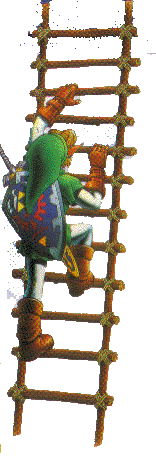 |
| If you walk to the edge of something like a
cliff/roof then Link will automatically grab on to the ledge below
and grab it. This will prevent you from a nasty fall and possibly
killing you. Press A to let go at anytime and lean forward on
the Control Stick to make Link climb back up. |  |
| To make Link push something obstructing his
way, press A when the action button says 'Push'. Push forward on the
Control Stick to make Link push the block. Pull back on the Control
Stick to make Link pull the block backwards. | 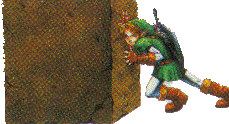 |
| To climb over something that obstructs Link's
way, press A when the action button says 'Climb'. |  |
| To open something, whether it be a treasure
chest or a door, press A when the action button says
'Open' | 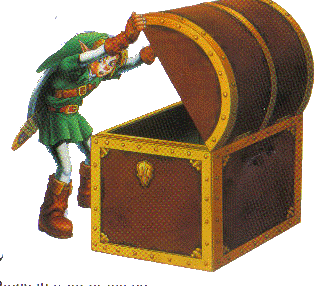 |
| Grab something in front of Link with a when the
action button says 'Grab'. You may throw it anytime by running in
the direction you want to throw it and pressing A when the action
button says 'Throw'. Not running will make Link drop the item upon
pressing the A button. | 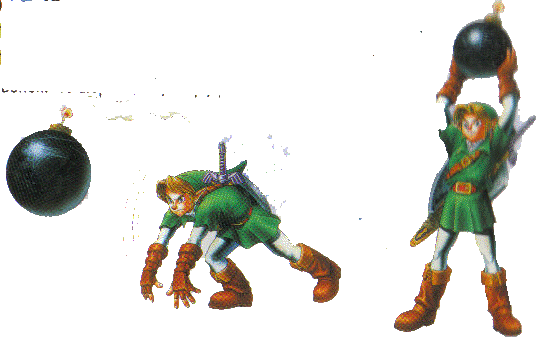 |
| USING
THE
SWORD |
|---|
| The sword is Link's main mode of attacking. To
do a horizontal swing, press B while leaning to the left or right on
the Control Stick. Pressing the B button three times will result in a very
wide third swing. | 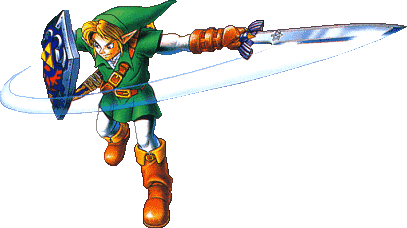 |
| To make Link swing vertically, press B while
holding Z. You can also press B three times for a large third
swing. |  |
| To make Link do a power spin, hold the B button
and Link will charge up his sword. If you do not have the Magic
Meter yet then you cannot charge up the sword. Release the B button
at will and Link will unleash a fury of energy. |  |
| To make Link do a lunge which will double his
attacking power, hold Z and press A. Lunging is the best way to get
rid of enemies and bosses fast. | 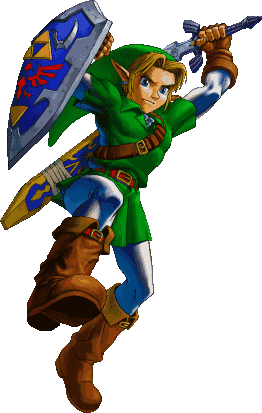 |
| Not exactly for the sword section but to make
Link raise his shield, press R at any time. Pressing R while holding
Z will make Link walk while holding his shield. Pressing R normally
will make Link crouch like so. Use the shield to bounce back
certain projectiles |  |
| This should have been in the A button section.
Oh well, make Link roll by running and pressing A when the action
button says 'Attack'. Rolling can help Link dodge attacks and break
boxes. |  |



